Honestly, I just use a default round brush and scrub between soft and hard edges. To make tiled textures I start off big strokes with a soft edge, going to tight detail with a hard round. I use the offset filter and paint over the seams to make it tile properly. Filters are your friend! Try out different ones and you will get different looks. Minimum, maximum, offset, gaussian blur, and motion blue are the ones I use the most. You can get really good results combining brushes for textures/patterns in Brush Settings.
Here is some great art tips in general when approaching painting: https://androidarts.com/art_tut.htm
As far as a hand painted texture, you should approach it just like traditional painting. Large brush strokes to smaller for detail. If you jump into detail too fast, your texture will get visually noisy fast. If you look at the tutorial above, look at the “Flatten and Simply” portion to see what I mean about jumping to detail to quickly.
You just gotta practice a ton! It will be slow starting off, but once you find your own streamlined process you’ll get there 
Here’s an example of what you can do with a single brush and a blue filter:
Also try drawing in a sketchbook! Sometimes its easier to get an idea down on paper than in digital format, even if you’re sketching patterns, energy, and what not.
from RSSMix.com Mix ID 8320141 http://bit.ly/2Zo20W7
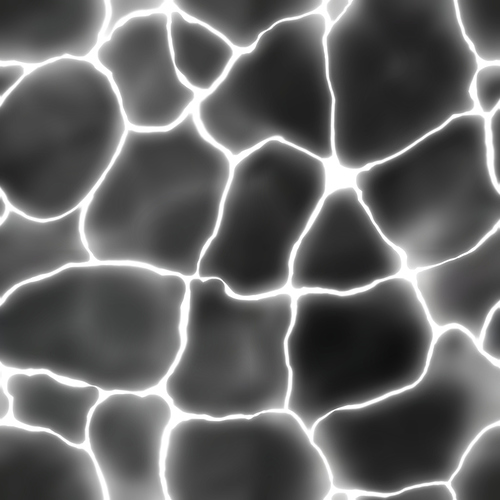
Comments
Post a Comment